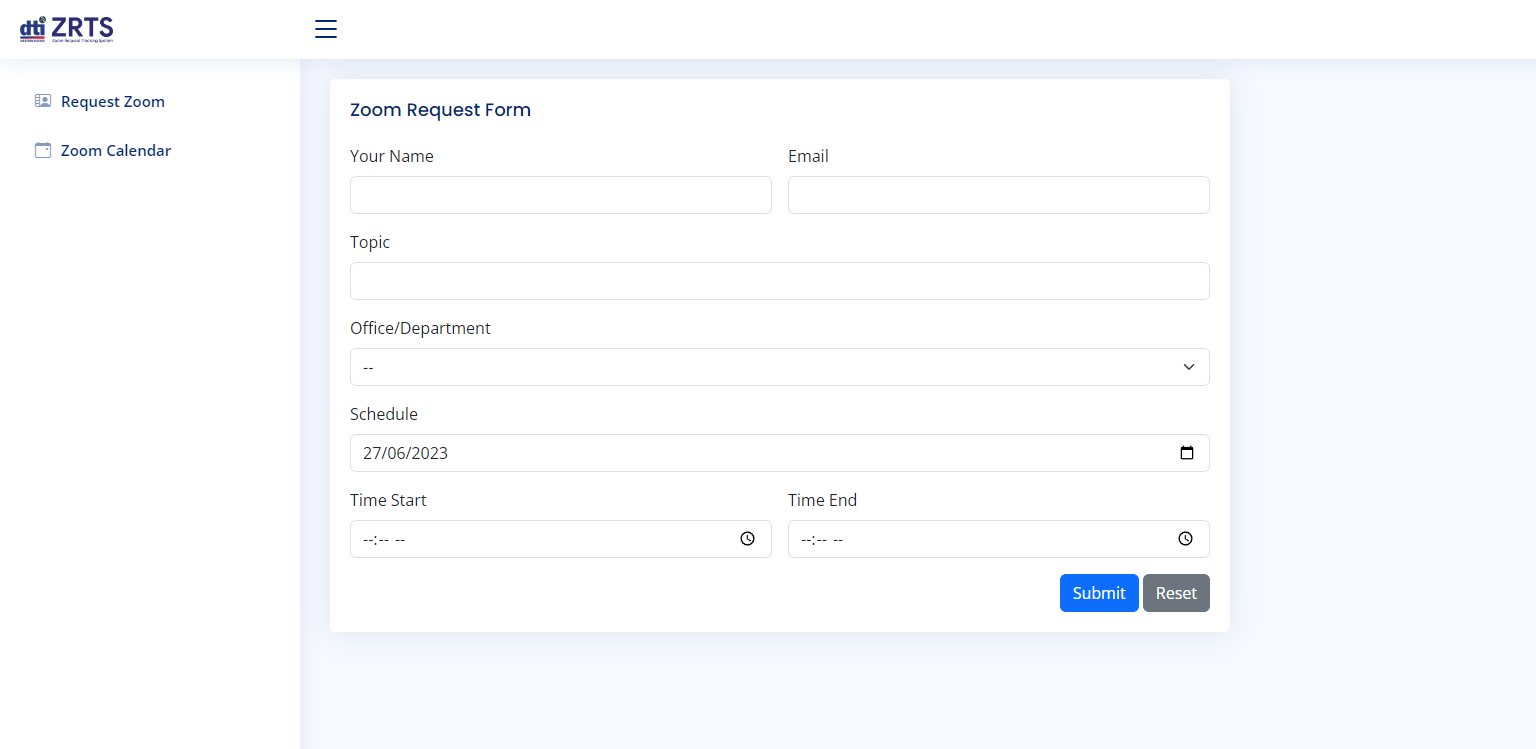
Access the form by visiting the link "http://r6itbpm.site/zrt/index.php".
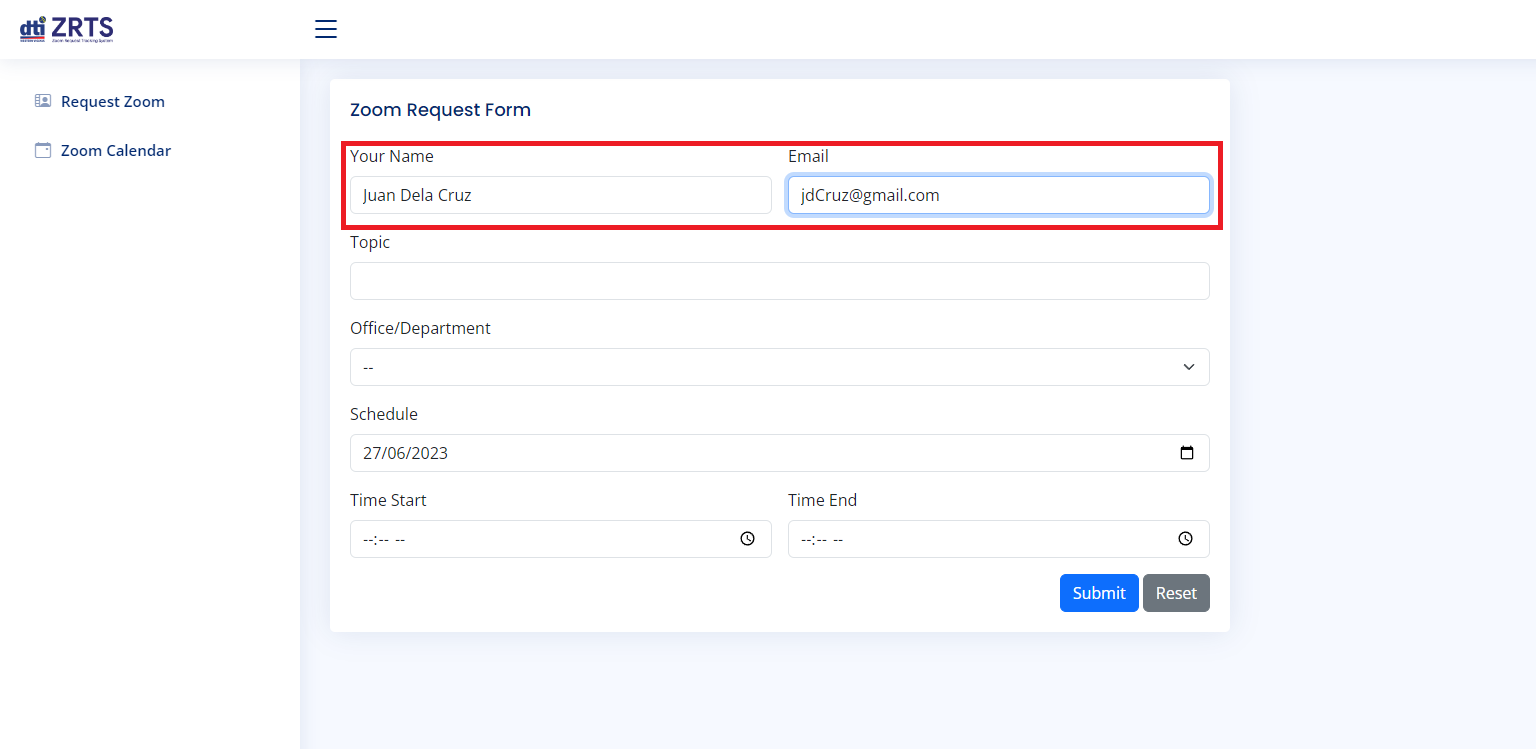
Provide the name and email address of the requestor..
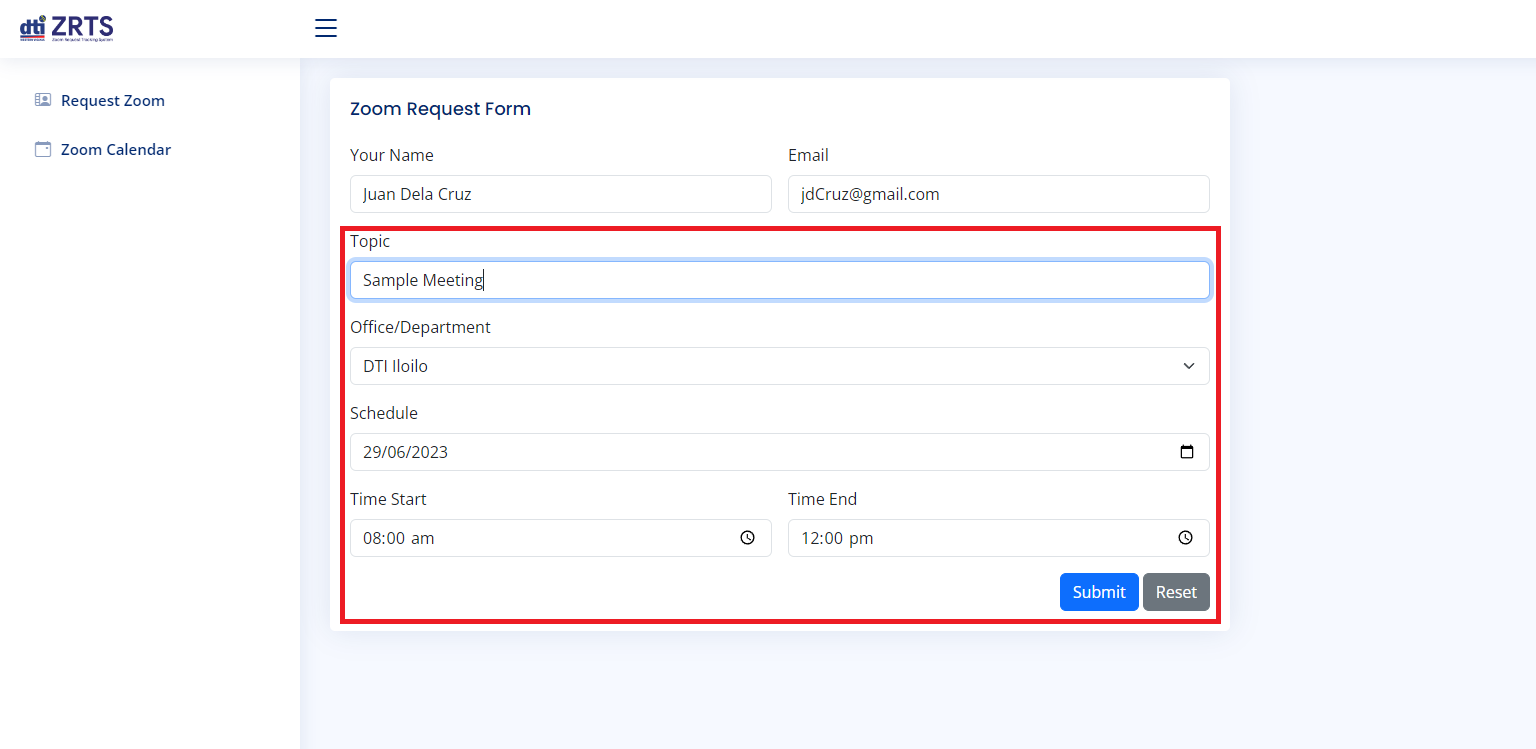
Provide the necessary information for the requested Zoom meeting..
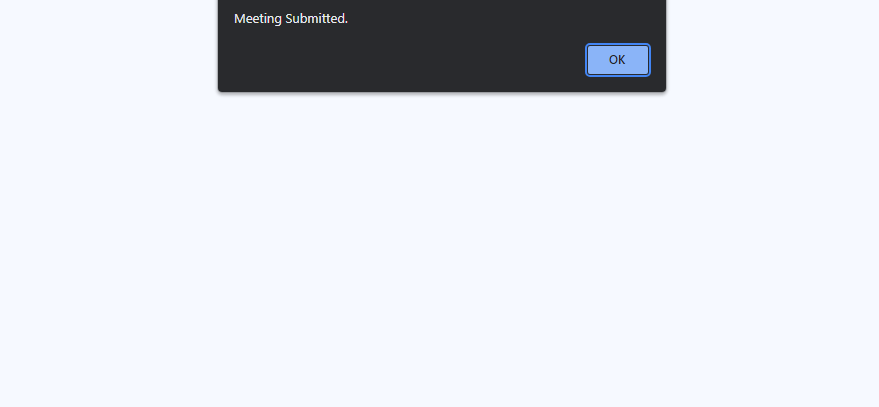
A pop-up notification will appear to confirm the successful submission of your meeting..
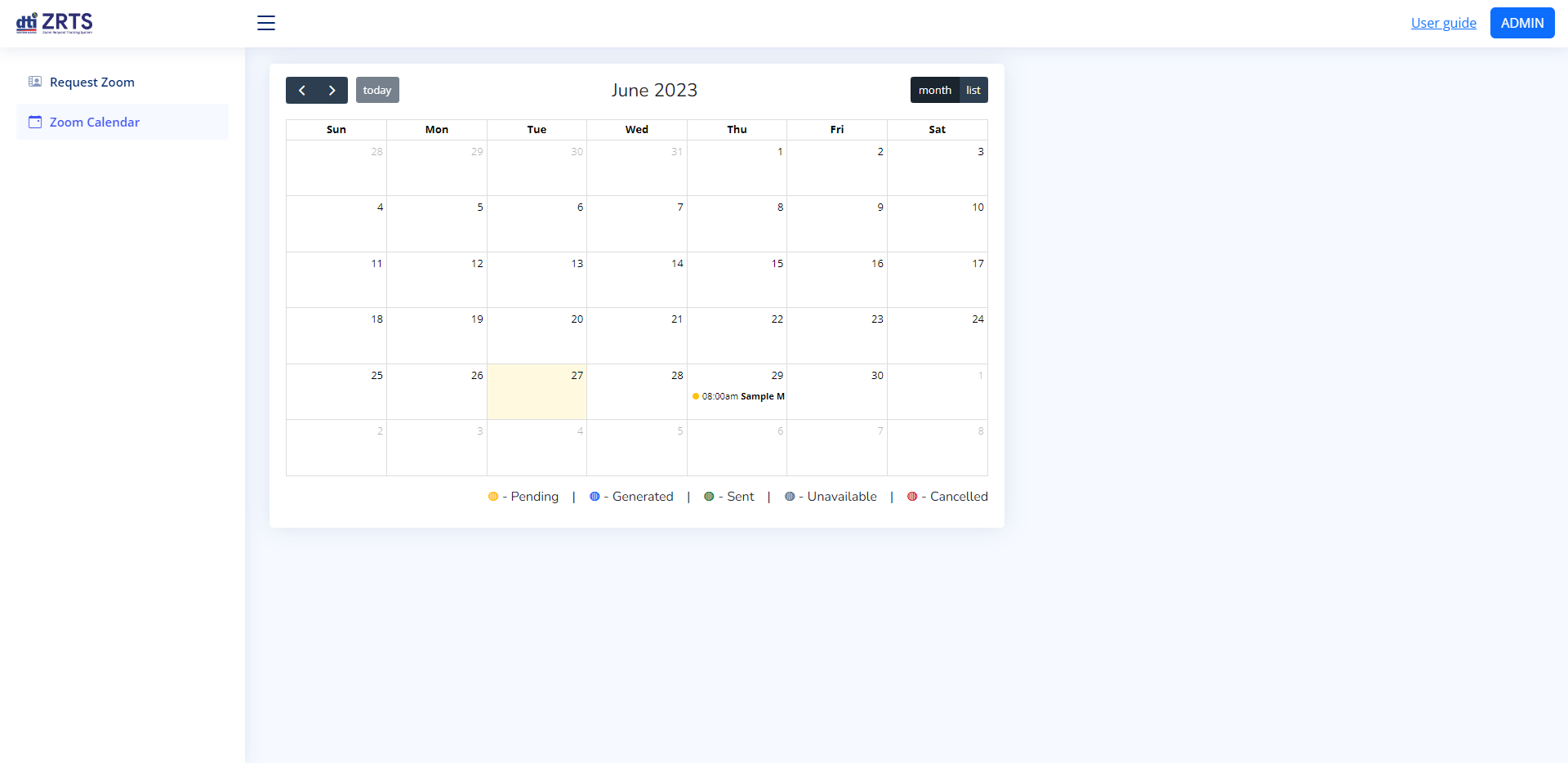
You will be redirected to the calendar page.
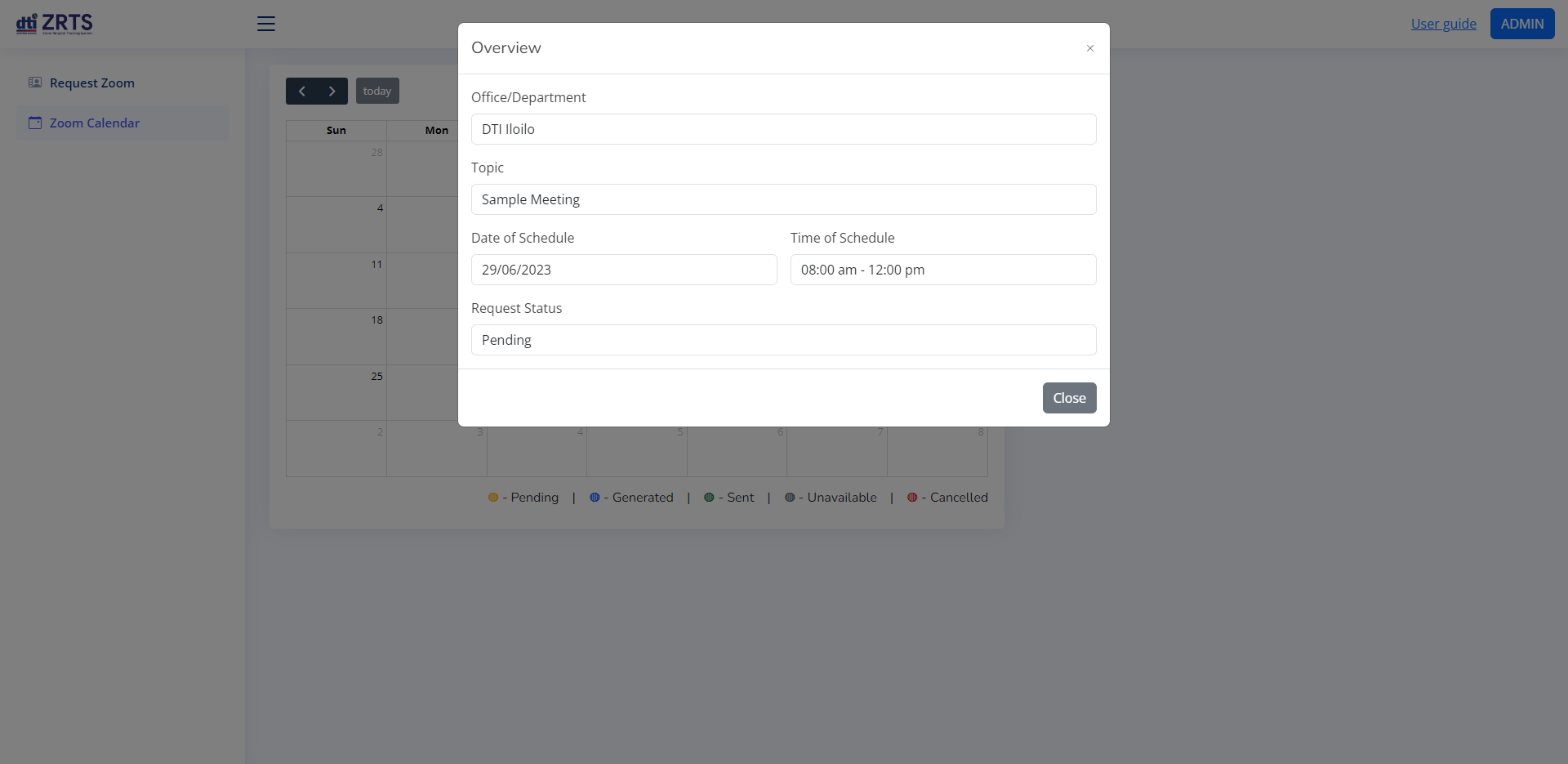
By clicking on your request, you can view an overview of it.

An email will also be sent to you regarding the success of your request.
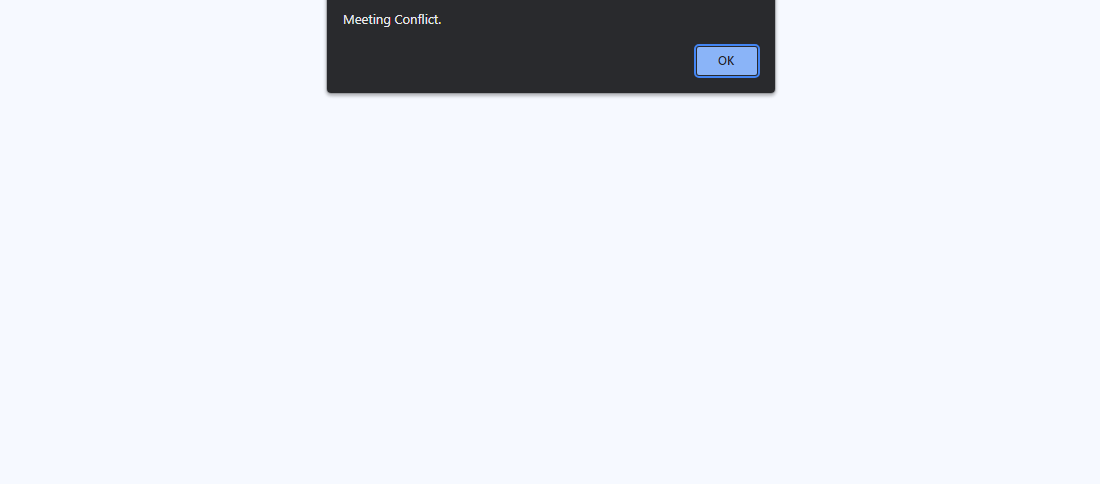
If your meeting conflicts with another meeting, a conflict meeting dialog box will appear.
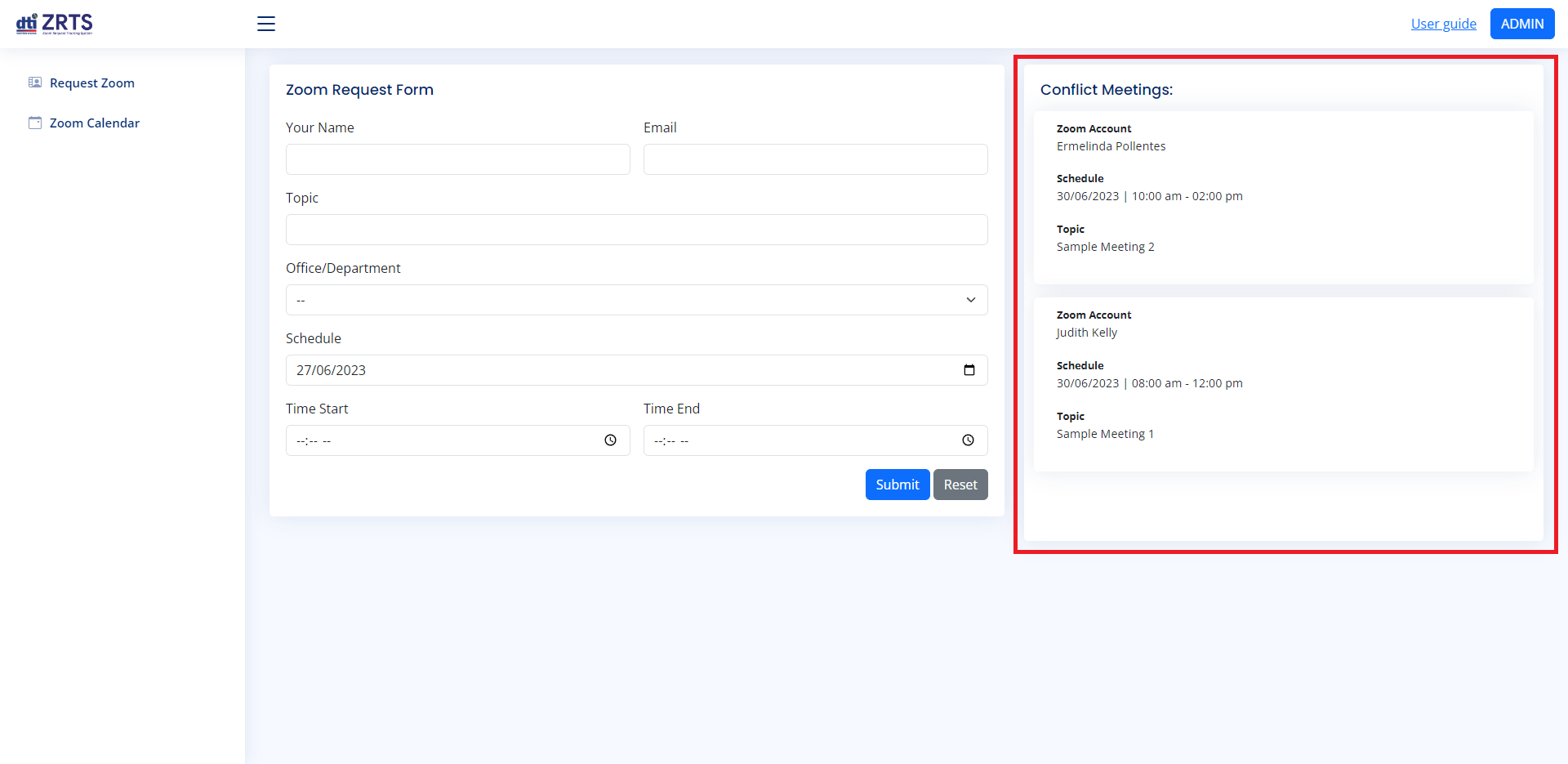
On the right side of the page, conflict meetings will be displayed.
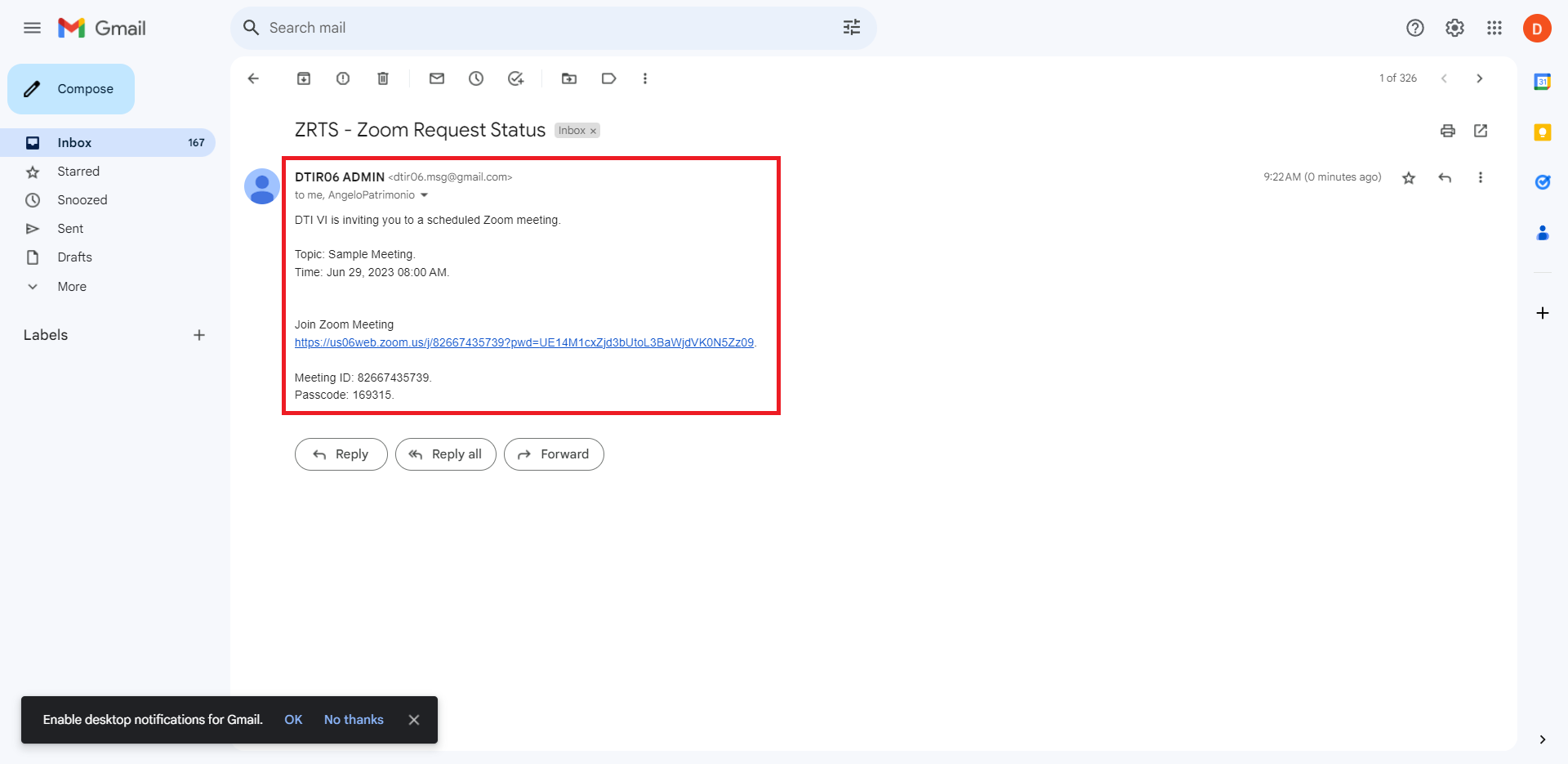
Once your request has been approved, you will receive an email notification.
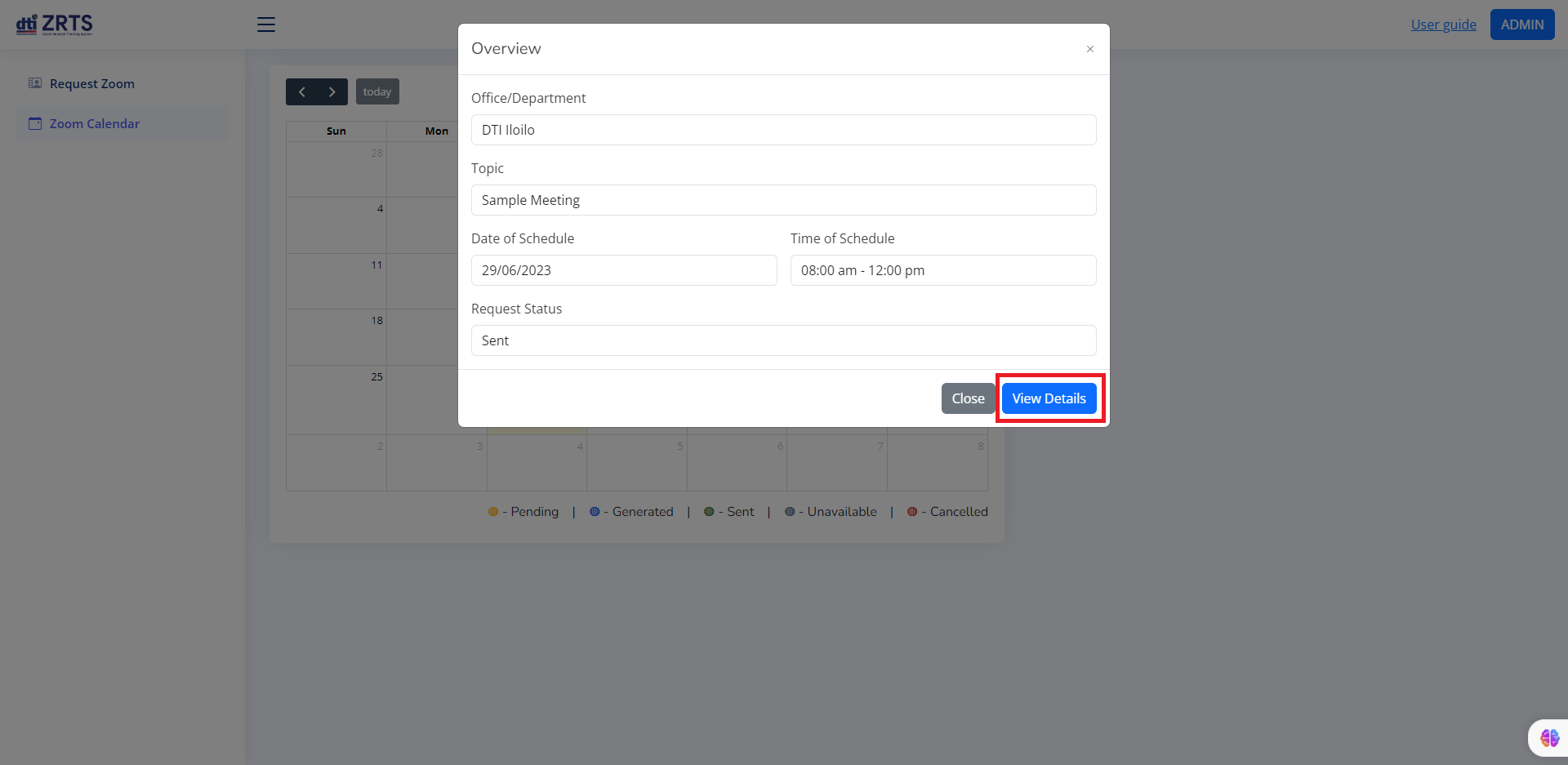
On the calendar page, you can also find the Zoom details of your approved Zoom request in the overview section.
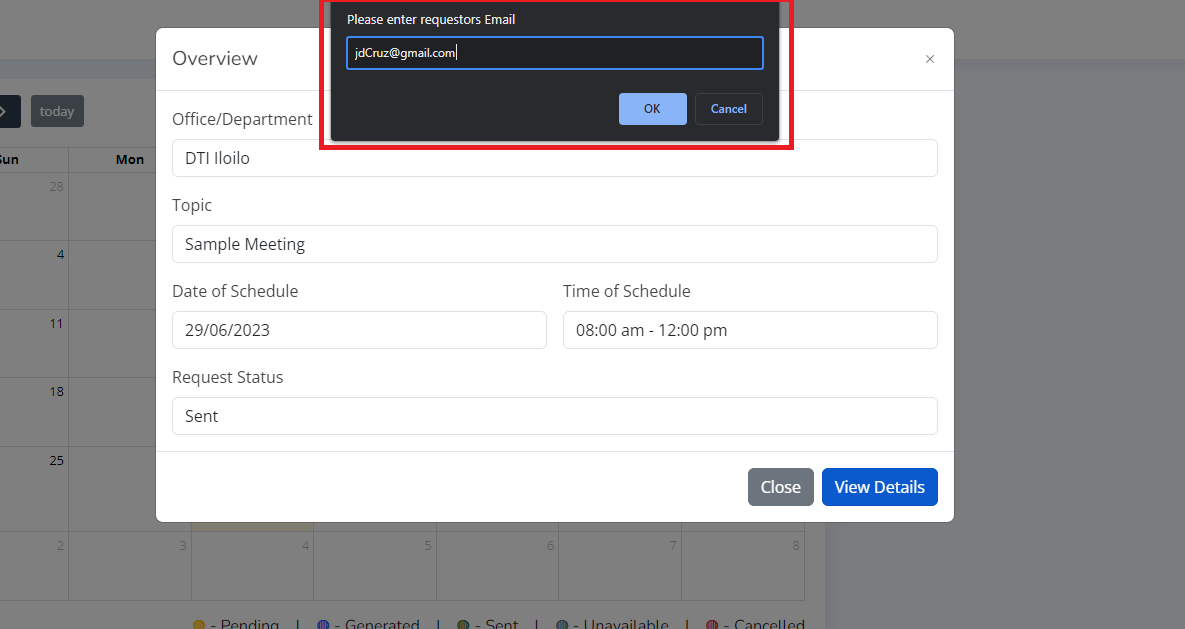
To access the Zoom details, the email of the requestor is required.
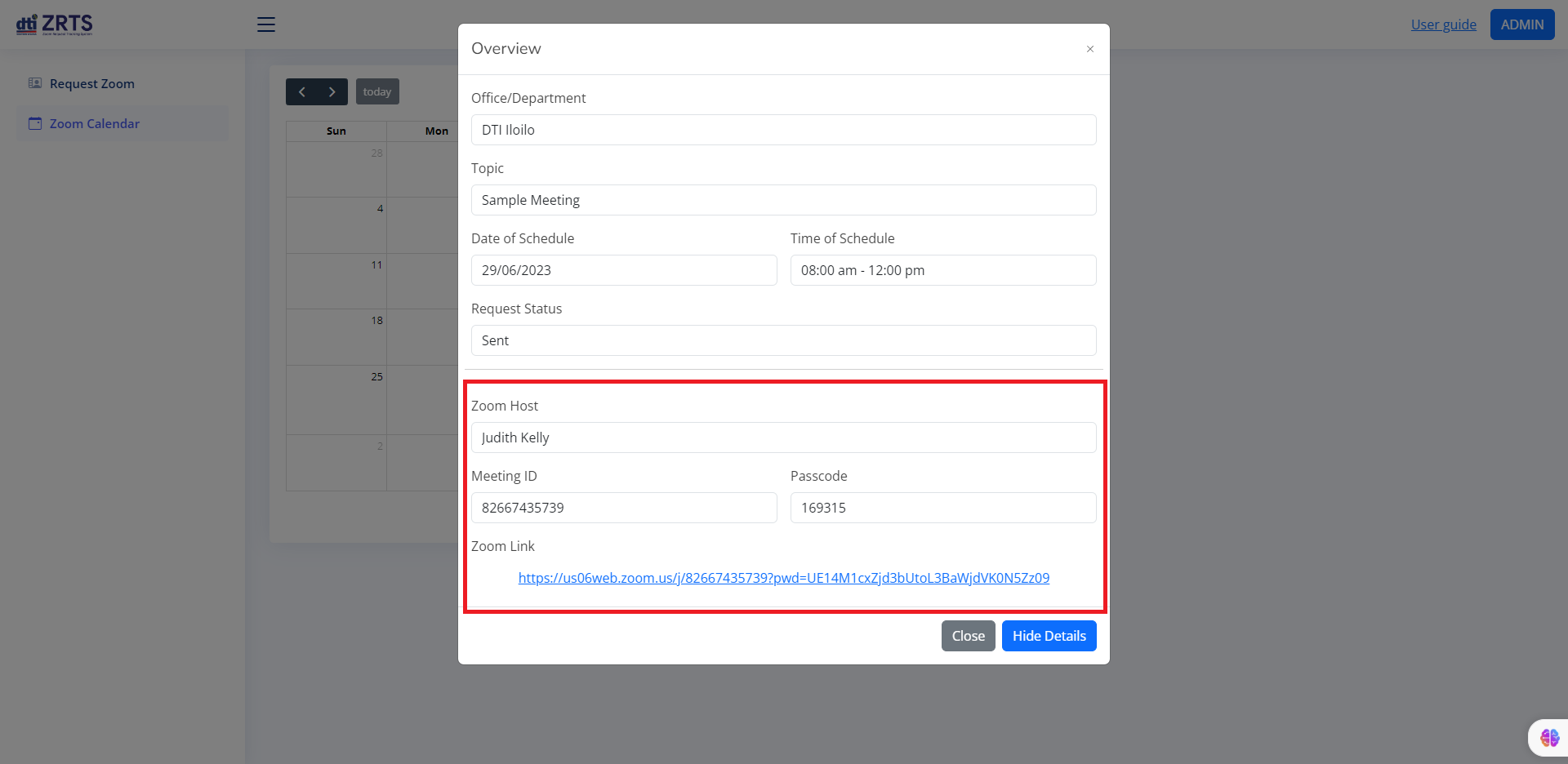
Once the email is validated, the Zoom meeting will be displayed.

